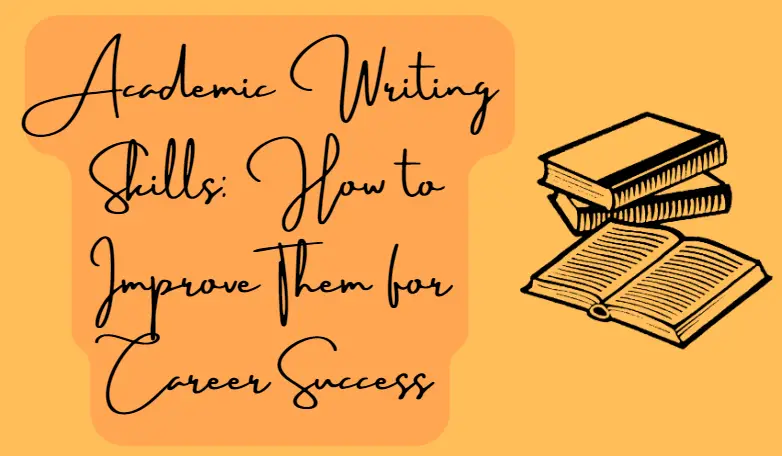In the realm of digital imaging, JPEG compression stands as one of the most widely used methods for reducing file size while maintaining acceptable image quality. This article aims to delve into the intricacies of JPEG compression, shedding light on how it works, and examining its advantages and disadvantages in the context of digital imagery.
Understanding JPEG Compression
JPEG (Joint Photographic Experts Group) is a popular compress jpeg to 100kb standard that employs a lossy compression technique. Unlike lossless compression methods, which retain all image data, lossy compression selectively discards certain information to achieve smaller file sizes.
JPEG compression achieves this by analyzing the image and identifying areas of redundancy or perceptual insignificance. It then quantized and compresses these areas, reducing the amount of data required to represent them accurately. This results in a smaller file size, making JPEG an efficient format for storing and transmitting digital images, particularly photographs and complex graphics.
How JPEG Compression Works
JPEG compression operates in several stages, each aimed at reducing the file size while preserving visual quality to an acceptable degree:
- Color Space Conversion: The image is converted from the RGB color space to the YCbCr color space, which separates luminance (brightness) information from chrominance (color) information. This separation allows for more efficient compression, as human vision is more sensitive to changes in brightness than color.
- Discrete Cosine Transform (DCT): The image is divided into small blocks, typically 8×8 pixels in size. Each block is then transformed using the DCT, which converts spatial information into frequency information. This transformation helps to concentrate image energy in fewer coefficients, facilitating compression.
- Quantization: The transformed image is divided by a quantization matrix, which reduces the precision of the coefficients. This step introduces loss of information, as some coefficients are rounded to zero. The quantization matrix can be adjusted to control the degree of compression and the resulting image quality.
- Entropy Encoding: The quantized coefficients are encoded using variable-length codes, such as Huffman coding, to further reduce the file size. This step takes advantage of statistical properties of the image data to assign shorter codes to more frequently occurring values.
Advantages of JPEG Compression
1. Small File Sizes: JPEG compression can achieve significant reductions in file size compared to uncompressed formats, making it ideal for storing and transmitting images over the internet or other bandwidth-limited channels.
2. Variable Compression Levels: JPEG compression allows users to adjust the level of compression to balance file size with image quality. This flexibility makes it suitable for a wide range of applications, from web graphics to high-quality photographic prints.
3. Broad Compatibility: JPEG is supported by virtually all image editing software, web browsers, and digital devices, making it a versatile and widely adopted format for digital imaging.
4. Suitable for Photographic Images: JPEG compression is particularly well-suited for photographic images and natural scenes, where small imperfections in image quality are less noticeable to the human eye.
Disadvantages of JPEG Compression
1. Loss of Image Quality: Since JPEG compression is lossy, it inevitably leads to a loss of image quality, particularly at higher compression levels. This loss of quality may manifest as artifacts, such as blockiness or blurring, especially in areas with high levels of detail or sharp transitions in color.
2. Limited Support for Transparency: JPEG does not support transparency, making it unsuitable for images with transparent backgrounds or overlays. For such applications, formats like PNG or GIF may be more appropriate.
3. Loss of Textual and Line Art Detail: JPEG compression is less effective for images containing text, line art, or sharp edges, as these elements may become blurred or distorted during compression.
4. Cumulative Loss: Repeatedly editing and saving a JPEG image can lead to cumulative loss of quality, as each compression cycle introduces further degradation. To mitigate this issue, it’s advisable to work with uncompressed or lossless formats for editing, reserving JPEG compression for the final output.
Conclusion
In conclusion, JPEG compression is a widely used and effective method for reducing file size while preserving acceptable image quality you can do all on resizeimg.online. Its ability to achieve significant compression ratios, coupled with broad compatibility and flexible compression settings, makes it a versatile choice for a wide range of digital imaging applications.
However, JPEG compression is not without its drawbacks, notably the loss of image quality and limited support for transparency and textual detail. It’s essential for users to understand these limitations and carefully balance compression levels with image quality requirements to achieve optimal results.
By leveraging the strengths of JPEG compression while mitigating its weaknesses, digital artists, photographers, and web developers can harness its power to efficiently store, transmit, and display high-quality images in various digital contexts.