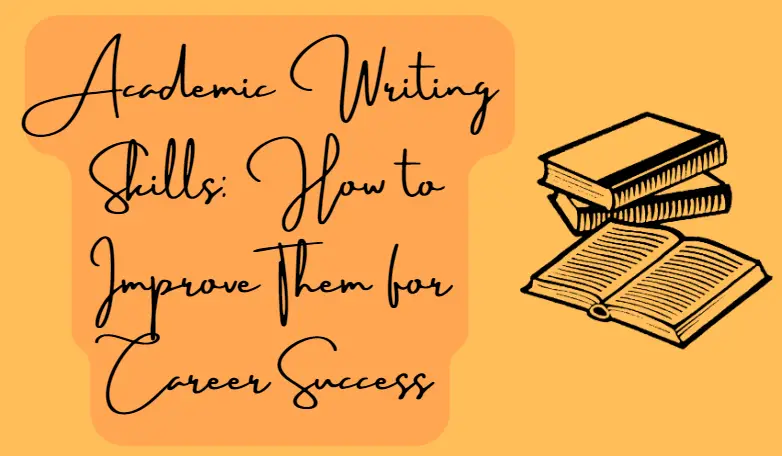The online learning procedure lacks the comfort of the classroom in which you can make notes and can prepare yourself better for the upcoming exams. But you can make online learning easy by taking pictures of the important points from your phone and converting them into PDF format. Converting scanned documents and images into PDF document format is a great way to save the files. PDF is the popular document format because it provides high-level security, flexibility, and accessibility across different smart devices and platforms.
PDF format can display documents on any kind of smart device regardless of the operating system. It shows the content in the same manner on all devices and lets you add various types of content like text, graphics, audio, images, videos, and much more in the PDF. A PDF is a compact file that is easily accessible and searchable and a ready-to-go option for all platforms and smart devices.
Transforming a scanned document or a picture taken from your smartphone to PDF format adds an extra layer of security to your content. PDF format lets you add a password to your PDF files. Converting images to PDF is essential for creating digital notes due to the universal compatibility. In this regard, an image to PDF converters serves as a useful tool.
Understanding the Need for Conversion
Imagine you are preparing for your upcoming IELTS exams, and you have a stack of printed or handwritten notes that you have to carry with you. By converting these documents into PDF format, you can save them on your smart mobile and can access them at any time without any hassle. Moreover, the PDF format is universally acceptable on approximately any smart device.
Online converter (Jpgtopdf.live)
This converter contains a user-friendly interface to make the process conversion easy for you. No matter what you have JPEG/JPG images, scanned documents, or images taken from your Android phone, this JPG to PDF converter lets you proceed with a high-quality conversion. This tool preserves the quality of the images and provides you with the same quality in the PDF document.
To convert JPG to PDF, you need to upload the JPG images, choose from the provided options, and press the convert button. Within seconds your images are converted to high-quality PDF files. Whether you are a student or a professional this tool offered by Jpgtopdf.live serves as a hassle-free solution to all your notes-related problems. The converter provides you with the following three options:
1. Merge All Images in One PDF
This provided option lets you convert all the images that you have uploaded into the toolbox of the converter and combine all of them in one PDF file. This way, it makes the storing and sharing of the images easier. Now, you don’t need to send multiple images one by one over the internet when you have the facility to combine multiple images in a PDF document. You can merge several images in one file and send all of them at once. This way you can save time and effort.
2. Convert Each Image AS a Separate PDF File
This image to PDF converter allows you to convert all the uploaded images into separate PDF files. This feature is beneficial when you have uploaded images of different topics. With the help of it, you can create separate PDF documents for the notes of each topic.
3. Convert With OCR (Optical Character Recognition)
OCR is the short form of the optical Character Recognition which is a text recognition technology. This technology lets you extract the text from the images. Whether you have scanned documents or camera images, you can seamlessly pull out the text and have it in editable form. An OCR software analyzes the pattern of characters on the images and converts them into machine-readable text.
The digitalization of handwritten text can take a lot of time if you are manually typing the text. However, the integration of the OCR technology in this converter makes it a perfect choice for the students of IELTS. With the help of the tool, they can easily convert handwritten text into PDF files within seconds.
Final Words
Instead of struggling with physical notes, it’s beneficial to digitize and store them on your phone or PC. In this regard, using an image to PDF converter is the most simplest and effective way to convert handwritten notes into PDF format. Whether converting scanned documents, handwritten notes, or images, an online converter streamlines the process. Try this tool to meet all your note-taking needs effortlessly and experience the convenience of accessing and organizing your notes digitally. Say goodbye to the hassle of managing physical notes.