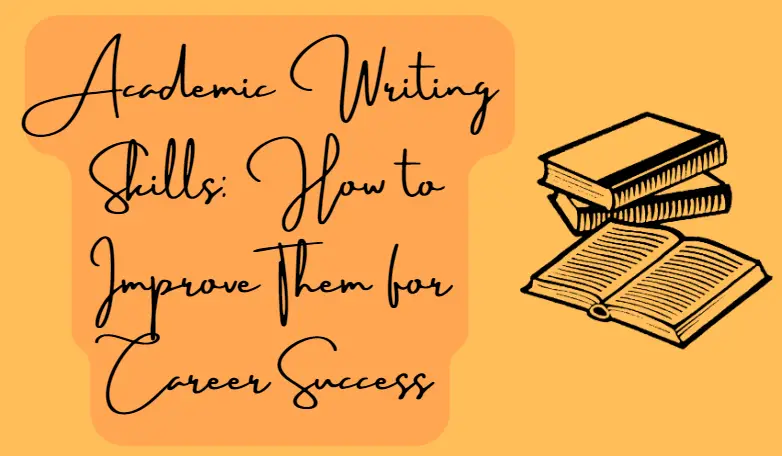Preparing for the IELTS exam requires careful note-taking. In order to retain crucial information, vocabulary, and practise exercises. Traditional handwritten notes, on the other hand, can be difficult to carry around and difficult to sift through when needed. You can avoid these difficulties and improve your study experience by converting your IELTS notes into soft copies using OCR tools.
What is OCR?
OCR stands for Optical Character Recognition. It is a widely used technology for recognising text within pictures, such as scanned documents and photos. OCR technology is used to turn nearly any type of image containing written text into machine-readable text data.
OCR technology became popular in the early 1990s while digitising historical newspapers. Since then, technology has advanced significantly. Nowadays, solutions provide near-perfect OCR accuracy.
Steps to convert your IELTS notes into soft copies using OCR
Before you can turn your IELTS notes into a soft copy, it is important to verify that your notes are in scannable condition. Here are some measures to take:
- Get rid of any stray pages or sticky notes.
- Pages that have been wrinkled or folded should be flattened.
- Arrange the notes in the correct order.
Select an OCR tool.
There are several online and offline OCR solutions available. It is critical to select a dependable and accurate OCR technology that meets your requirements. Consider things like usability, compatibility, language support, and output format possibilities.
Scan Your notes.
You must scan your IELTS notes into a soft copy using a scanner or a smartphone using a scanning app. OCR has the ability to directly scan or converts image to text. Place the notes on the scanner bed or use the scanning software to get clean photos of each page.
Image Modification
Check that the scanned photos are of excellent quality before running OCR. To improve OCR results, tweak image settings such as brightness, contrast, and resolution. This step is essential for increasing the conversion process’s precision.
Using OCR on Scannable Notes
Open the OCR tool and import the scanned photos. To begin the converting process, follow the instructions supplied by the OCR tool. The OCR algorithm will examine the images and extract the text.
Edit and Format the Converted text.
Following the completion of the OCR process, you may need to make certain tweaks and formatting changes to the converted text. Check for flaws or inconsistencies, and correct them as needed. Text should be formatted to improve readability and organisation.
Organise and Save Your Soft copy.
When you’re done editing the text, save it in an appropriate format, such as a Word document or a PDF file. To organise your IELTS soft copy, create a separate folder or directory on your PC.
Proofread and revise.
To ensure the accuracy and consistency of your converted soft copy, you must check and proofread it. Check for spelling and punctuation errors as you go through the text. Make any necessary changes to ensure the integrity of your IELTS notes.
Make a backup of your soft copy.
It is important to create backups of your digital IELTS notes on a regular basis to avoid losing them. Backup your soft copy to external hard drives or other secure locations. This practice will ensure that your notes are always accessible, even if your device fails or your data is lost.
The Advantages of Converting IELTS Notes to Soft Copies

Portability and accessibility
Converting IELTS notes to digital format improves accessibility and portability. Digital notes can be stored on a variety of devices, including smartphones, tablets, and laptops. It enables students to conveniently transport their study materials wherever they go. Whether waiting for public transport or travelling, accessing IELTS notes becomes easy. It allows for efficient study sessions at any time and from any location.
Searchability and organisation
Converting IELTS notes into soft copies enables test candidates to easily organise and categorise their information. Individuals can use digital note-taking software to create folders, subfolders, and tags. This organisation makes it easy to find appropriate content quickly. With a few clicks, users can identify terms throughout their notes.
Customization and flexibility
Soft copies of IELTS notes give students unprecedented flexibility and customization choices. The ability to highlight, underline, and annotate text is available in digital note-taking software. It enables users to highlight key topics or provide extra explanations directly in the notes. Furthermore, the option to modify font sizes, colours, and styles allows people to personalise their notes.
Sharing and Collaboration
Converting IELTS notes into soft copies encourages test-takers to collaborate. Users can share their notes with their peers through digital channels. Collaborative learning creates a welcoming environment in which people can share their ideas. Students can improve their IELTS preparation by using the power of technology.
Environment Friendly
Converting IELTS notes to soft copies supports environmental conservation strategies. Individuals may help preserve trees and minimize deforestation by limiting their use of paper. Digital note-taking also removes the requirement for physical storage space. It reduces the environmental impact of creating and disposing of paper-based materials. Accepting electronic note-taking options displays a commitment to prudent resource consumption.
Cost-Efficient
Another benefit of switching IELTS notes to soft copies is the cost savings. Buying real notebooks and stationery is a continuous expense. Such items are no longer required thanks to digital note-taking. When people have access to appropriate digital platforms or applications. They can generate and save their notes without incurring any further costs. This cost-effective technique makes studying for the IELTS exam more affordable.
Bottom Line
Converting your IELTS notes into soft copies with OCR tools has various benefits. This includes improved portability, searchability, and editability. By following the step-by-step procedure provided in this article and taking into account the suggested tips. You may easily convert your paper notes to digital format. Utilize the power of OCR technology to expedite your learning process and maximize your IELTS exam preparation.